BodyPix hello world
BodyPix is a TensorFlow model for “person segmentation”.
Given an image, it estimates,
for each point in the image,
what body part is at that point.
For example, it might estimate that point x=50,y=100 is part of a right_hand, with confidence 0.8.
To test it out, here’s an input image:

And here’s a person segmentation generated from this image, using the getting started code from the BodyPix README:
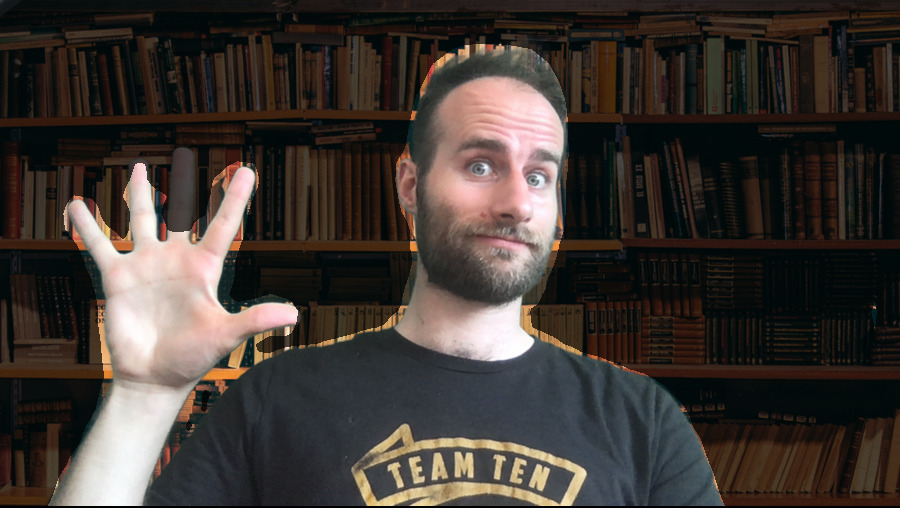
In many ways, BodyPix does a great job,
but there are some clear flaws.
First: where did my finger go?!
Even though I turned up all the “quality” config parameters,
BodyPix does not detect my fingers reliably.
The smaller, faster MobileNetV1 architecture only seems to detect palms, never fingers.
The slower, more accurate ResNet50 architecture detects fingers occasionally,
but doesn’t seem to have a good understanding of hands.
I don’t think it knows that hands have five fingers.
By contrast, another TensorFlow model called Handpose understands the structure of hands very well, and much more reliably detects all my fingers. It could help to run Handpose where BodyPix detects a hand, then add the detected fingers to the mask.
A second problem: BodyPix does not identify boundaries very precisely. For example, in the source image, there is a very clear boundary between my shirt and the background, but BodyPix places the boundary outside of this. It could help to run an active contour model on the rough outline provided by BodyPix.
Finally, to generate the above segmentation image, , and the image will appear below. You might have to wait a while for the model to load and run.
And here’s the code that this page uses to generate this image:
<p><img id="jimage" src="./jim.jpg"/></p>
<canvas id="canvas" width="900" height="507"></canvas>
<script src="https://cdn.jsdelivr.net/npm/@tensorflow/tfjs@1.2"></script>
<script src="https://cdn.jsdelivr.net/npm/@tensorflow-models/body-pix@2.0"></script>
<script>
async function helloWorld() {
const imageElement = document.getElementById('jimage');
const net = await bodyPix.load({
architecture: 'ResNet50',
outputStride: 16,
quantBytes: 4
});
const segmentation = await net.segmentPerson(imageElement, {
internalResolution: "full",
segmentationThreshold: 0.2,
nmsRadius: 1
});
const coloredPartImage = bodyPix.toMask(segmentation);
const opacity = 0.7;
const flipHorizontal = false;
const maskBlurAmount = 0;
const canvas = document.getElementById('canvas');
bodyPix.drawMask(
canvas, imageElement, coloredPartImage, opacity, maskBlurAmount,
flipHorizontal
);
};
</script>This page copyright James Fisher 2020. Content is not associated with my employer.
 Granola
Granola